Sketch engine workshop
Basics: creating a user profile
Follow these instructions to create a free one-month username on the SketchEngine: The prerequisite is a valid email address (accessible during the workshop).
- follow this link to sketchengine.eu!
- input your data:
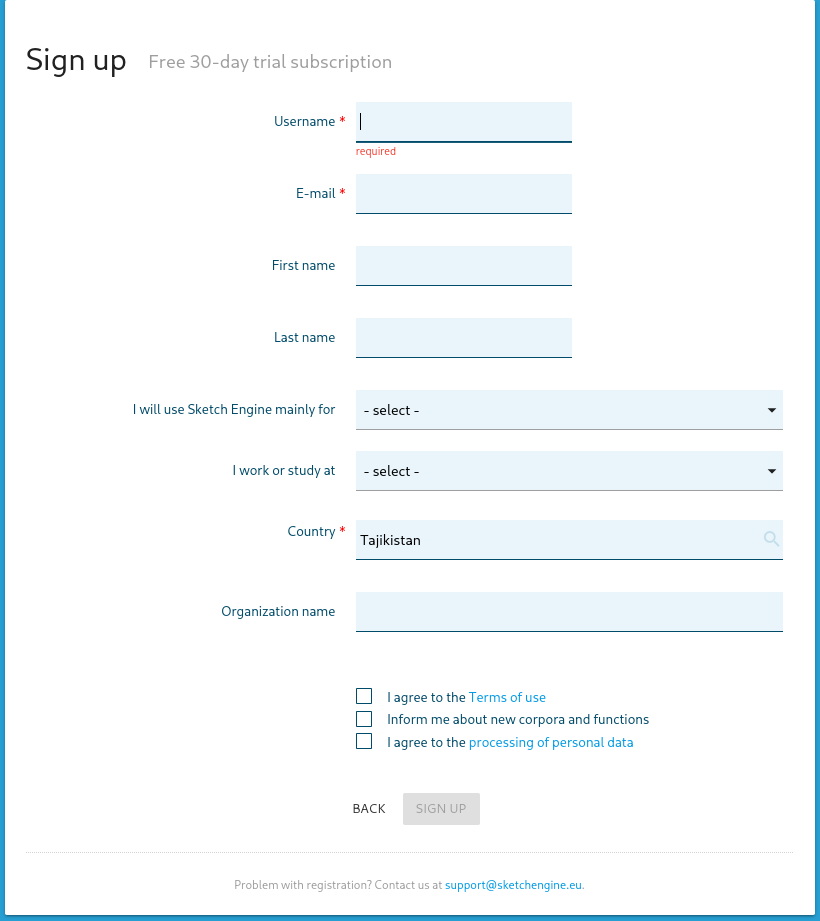
- confirm the message on your email account after the completion of the form
- start using the Sketch engine
Basics: making concordances
This video demonstrates the concordancer function in Sketch Engine.
Basics: Moving around the concordance
In this very quick video, you will learn how to scroll through the pages of your concordance lines. You will also learn how to skip to specific pages of concordance lines.
This is a useful tool if you want to scroll through you concordance results to look for language patterns in the corpus.
Expanding the context of the Key Word In Context (KWIC)
In this video, you will see how the default settings in Sketch Engine offer less than 10 words of context to the left and to the right of the Key Word In Context (KWIC).
This video shows you how you can expand context to the lift and to the right of the KWIC.
This is a helpful trick if you need to look at more context to determine the meaning of a word in context.
Using the Expert option: ‘Context’ in Sketch Engine
You can use the Expert option: ‘Context’ to specify strings of tokens (be that words or punctuation) in Sketch Engine. In this video, we use the words ‘shake’ (verb) and ‘head’ (noun).
The concordance lines show the verb ‘shake’ with ‘head’ occurring 2 tokens to the right. I also show how searching for the noun ‘head’ with the verb ‘shake’ two tokens to the left produced the same results.
Expert option: ‘Context’. Example: a verb followed by any adjective. (Tastes delicious)
In this video, we use the expert options to do a search on a verb, followed by any adjective within a window of 3 tokens. The BNC listed 480 hits of this structure the the concordance included hits such as: it tastes delicious, it tastes very delicious, it tastes really very delicious, never tasted anything quite like it, it tastes hideously medicinal.
We can use this feature when we know the POS structures we want to look for, but can’t quite think of any examples of it in our heads and need to query the corpus.
Brief overview of Sketch Engine
Robyn Woodrow has created this video for Dr Christopher Shank at Bangor University, in response to Dr Shank’s question about running the verb ‘think’ through Sketch Engine.
Creating a corpus by uploading your data
There are many ways in which you can create a corpus using Sketch Engine.
In this video you will see how you can create a corpus by uploading data files to Sketch Engine.
Creating a corpus by crawling the internet using WebBootCaT
In this video you will see how quick and easy it is to create a corpus by web crawling the internet. Using WebBootCaT you can send ‘seed terms’ to the internet and it will retrieve web pages containing those seed terms.
You can also web crawl by specifying URLs but that isn’t demo’d in this video.
Creating a corpus by crawling the internet using WebBootCaT
In this video you will see how quick and easy it is to create a corpus by web crawling the internet. Using WebBootCaT you can send ‘seed terms’ to the internet and it will retrieve web pages containing those seed terms.
You can also web crawl by specifying URLs but that isn’t demo’d in this video.